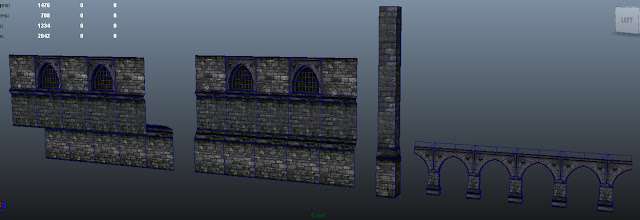28th November 2011
I have now finished my Galloper model. The screenshots here show the galloper in UDK. The model has diffuse, normal and specular maps applied to it. In these images the model its self is too shiny. This is because I need to turn down the levels on the specular map. In the learning progress section of the blog I will show my work process of how this model was made.
My last post showed a concept for how the top boarder of my Galloper could look. I quickly realised when modeling it that structurally the idea was too complex, as my goal was to keep the model as low-poly possible. Also the design I created replicated designs of American Carousels, I wanted to keep my galloper routed to an English style.
The hardest aspect of the Galloper to model was the Horse. As they are the focal point I knew it was important to model them correctly. I modelled the horse once and after UV mapping it, I duplicated it and altered the positions of the legs and head to give them different silhouettes. This is visible in the image above.